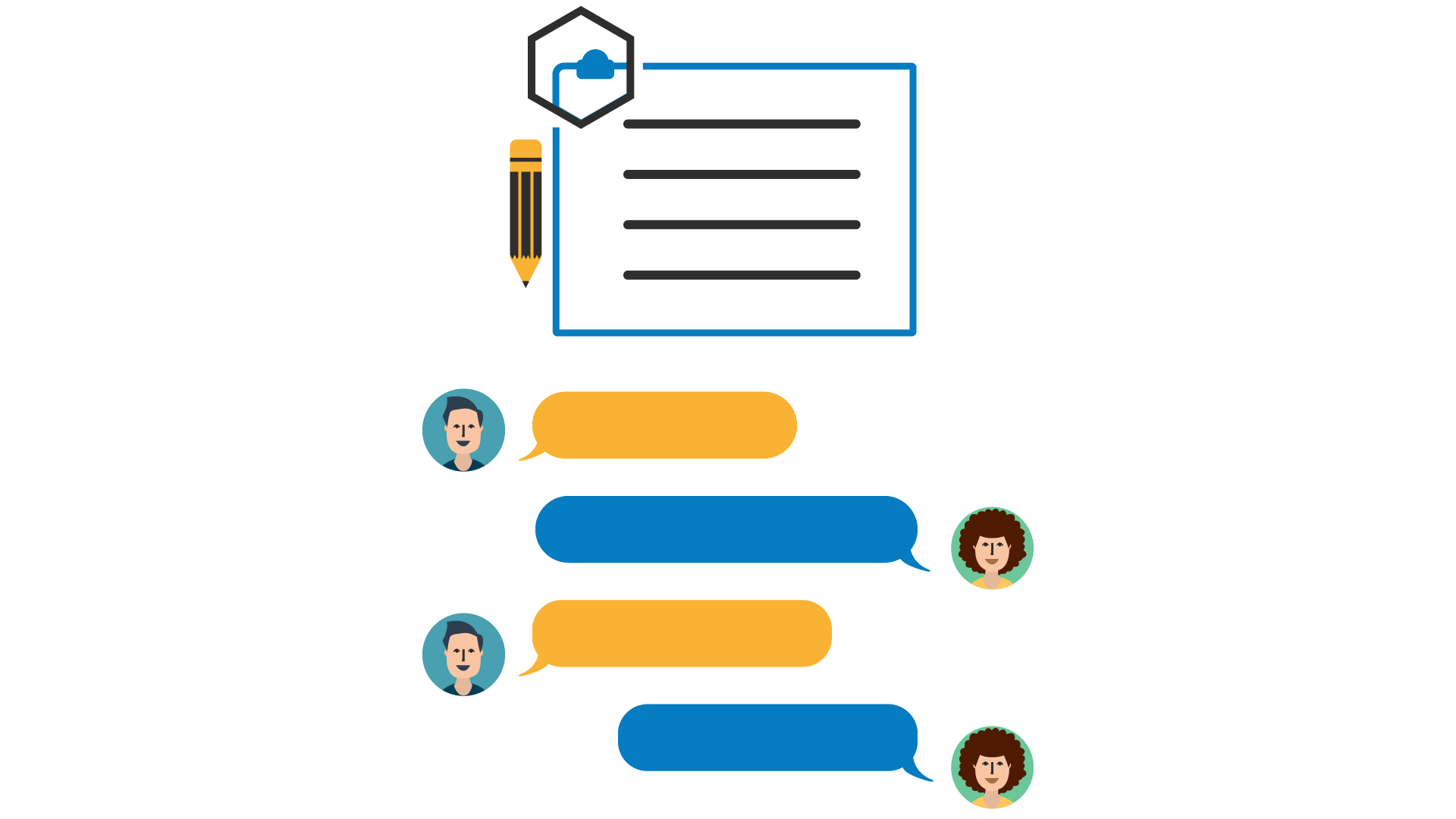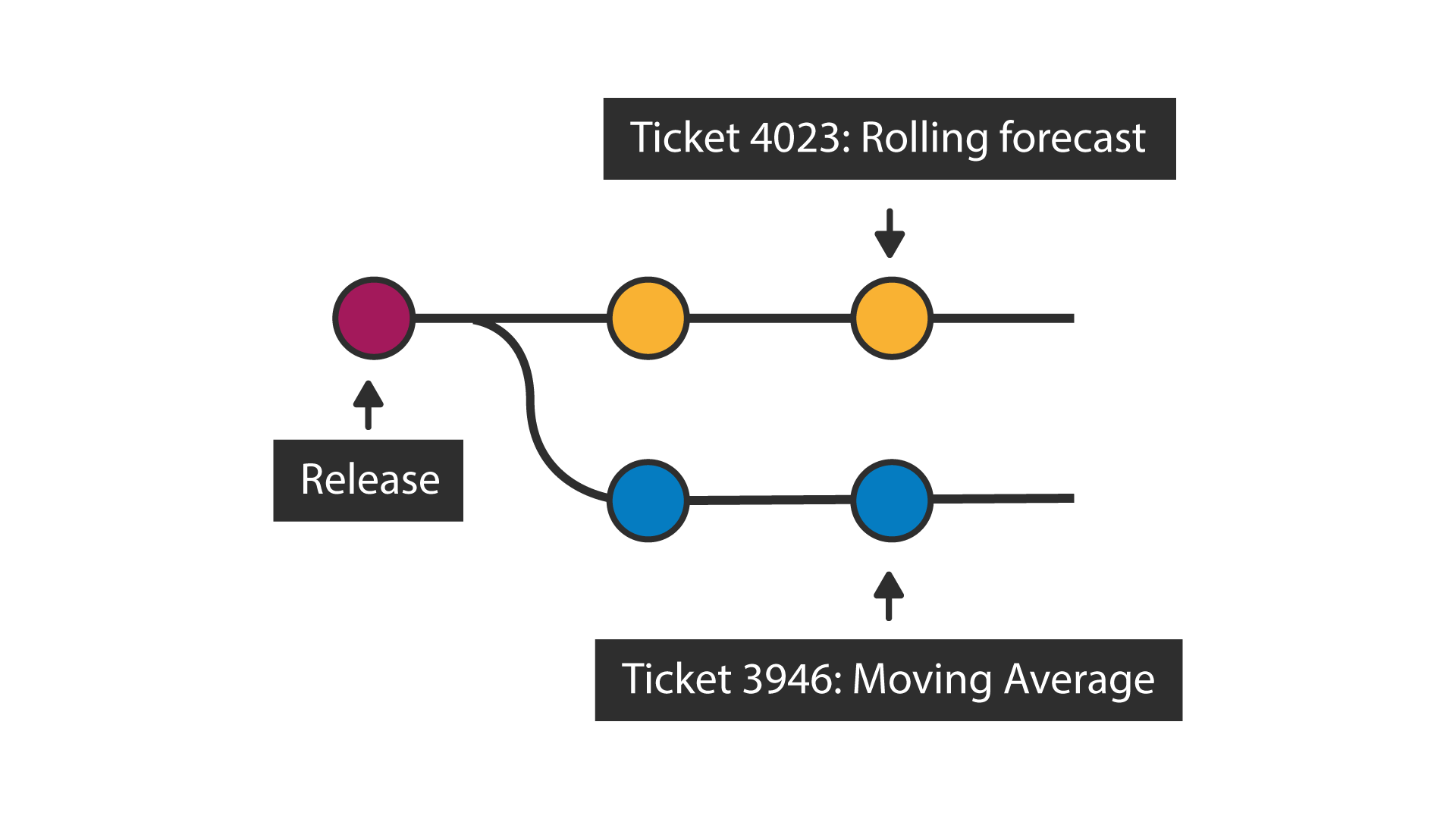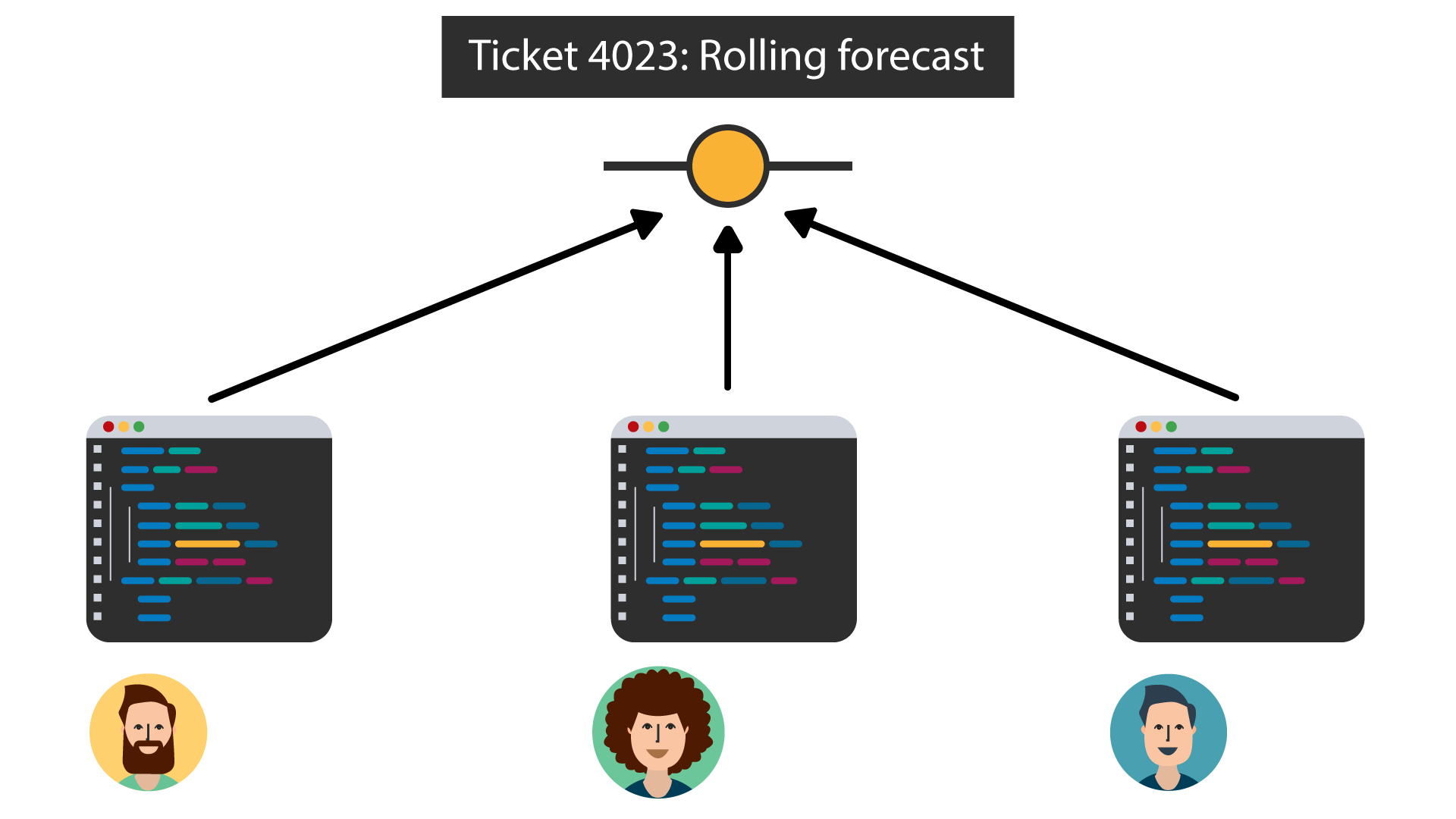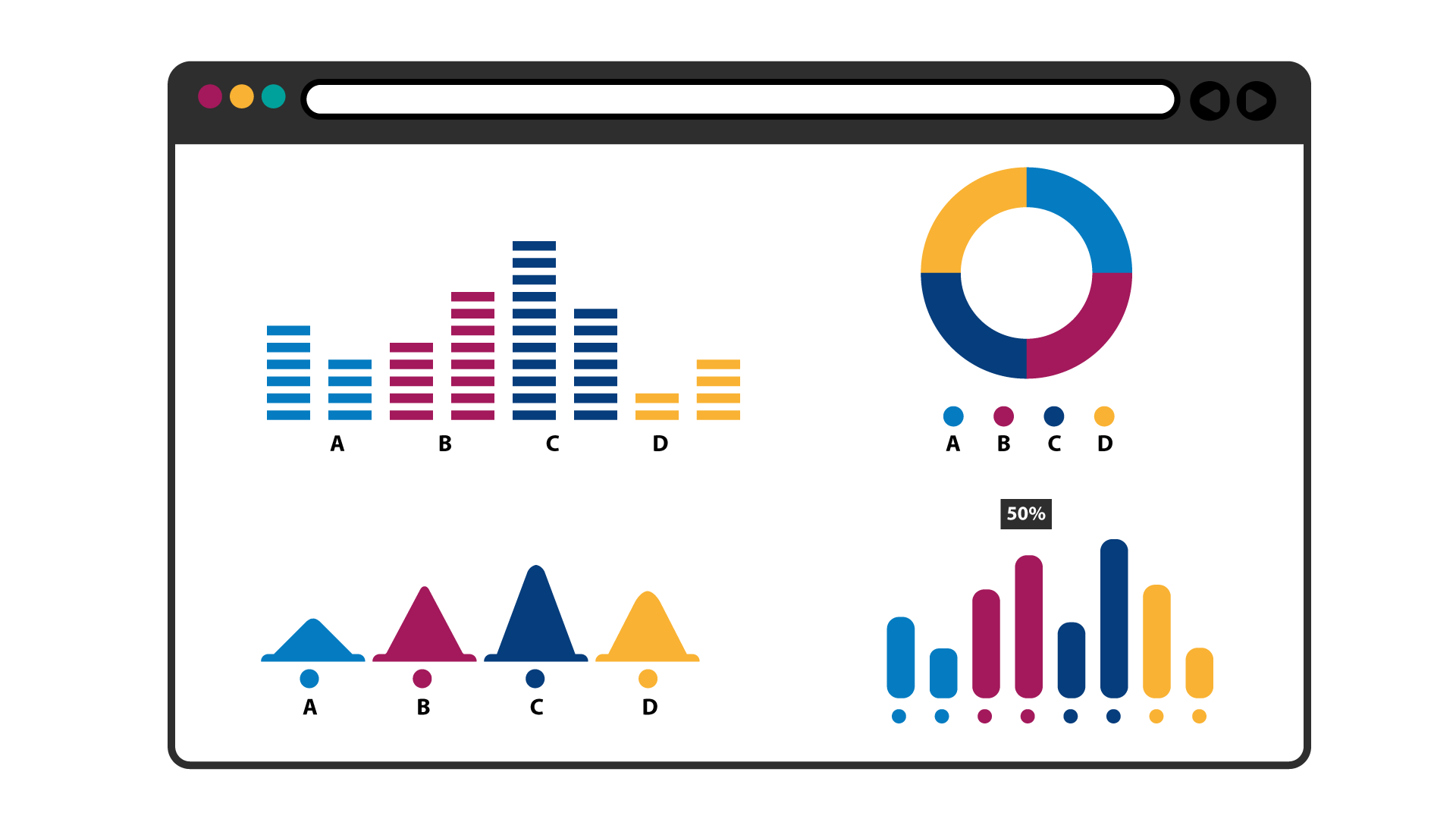How We Develop Intellerator
At Codis, we believe in transparency, precision, and professionalism when it comes to crafting your Power BI dashboards. Unlike a one-man operation that might just wing it on Power BI Desktop, our structured approach ensures that each feature of your dashboard is meticulously planned, designed, and tested by a dedicated team of experts. Read on to discover how we turn your Sage 200, Sage 1000, SAP and other accounting data into actionable insights with unparalleled accuracy.
1. Ticket created and discussed
Each feature in the dashboard is discussed individually, from the technical details down to the user interface.
2. A branch created for the ticket
Each feature is designed in it’s own “branch” of the dashboard, a process known as “Source Control”. It allows a team of people to work on multiple features at once.
3. Dashboard is designed (usually by multiple people) using mainly code editors.
Power BI Desktop is great, however it does not allow a close control over what is going on in the dashboard. Using code editors, multiple team members can configure and optimise the dashboard to exact specifications.
4. Branch is reviewed, and if accepted it is merged.
The feature will not be included with any live dashboards until it is reviewed and tested it to the highest standards by a separate team to the dashboard developers. Only then is the feature accepted (“merged”) into the live dashboard.
5. Build is triggered.
Upon merging, the new live Power BI dashboard is packaged up and sent to the cloud.
6. Latest dashboard is deployed to the app, viewable in a URL.
All users can immediately see the new features of the dashboard. No installers to run, no restarting PCs, just one seamless upgrade.
Where to go from here
Discover more about Intellerator
Email us at sales@codis.co.uk or call us on 020 88 610 610 and claim your free Intellerator licence with every purchase of Excelerator.